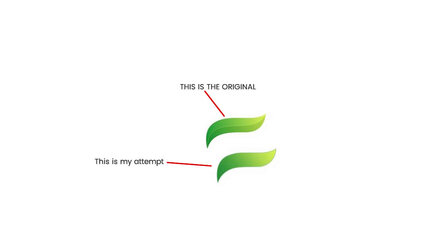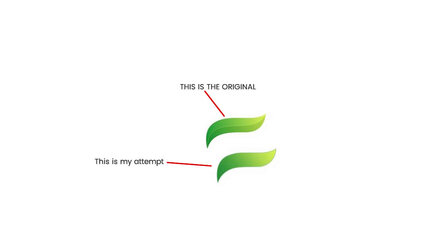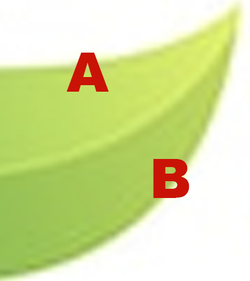Hi Gurus i am trying to replicate a nice graphic and i created the shape using pen tool. I got struck where i want to cut that shape to equal parts in Photoshop.Is there option available in Photoshop? Please walk me through the process if it so. I am attached the editable PSD here along with the screenshot.Thank you !!