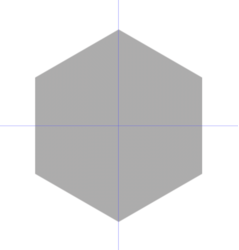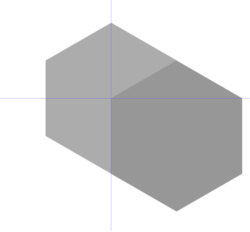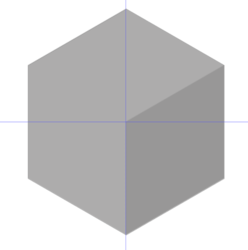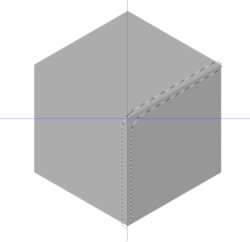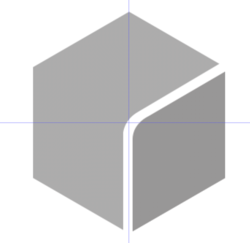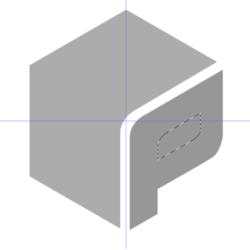This depends on how much Ps experience you have. This is more of a job for Illustrator.
Here's a quick run down. I won't go into design, I will just use your example.
Set up center guides.
Use your Polygon Tool set to 6 sides to create the polygon.
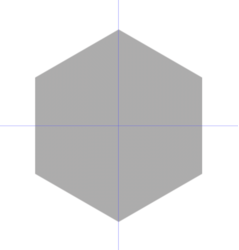
Duplicate the layer, change it's color.
Use the move tool to move to the lower right corner/\.
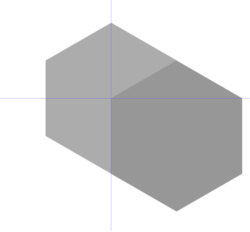
With the second polygon layer selected, Cmd + click the first polygons thumbnail to make a selection and then add a layer mask.
Highlight the two polygon layers and duplicate.
Right click and choose rasterize layers, then hit Cmd + E to merge.
Turn off the two original polygon layers. (saved)
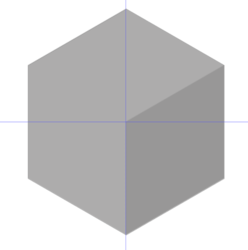
Highlight the merged layer and add a layer mask. Click on the layer mask to select.
Now it's just a matter of using the Pen Tool set to PATH to make selections.
Fill the selections with black.
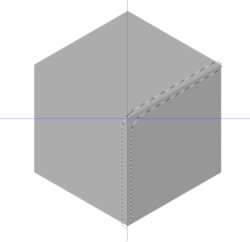
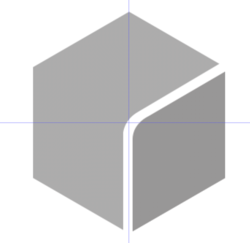
Selections...
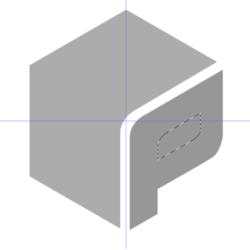
fill...

Do this until your done.


EDIT: Just as a side note, I used guidelines to help making the Pen Tool Selections.
The Pen Tool is very forgiving in that it allow you to move endpoints to get your lines straight.