Very easy and there are multiple ways to accomplish the effect. Here's one.
You can search the internet for
Ps grunge border brushes, or you can make one yourself using a black rectangle and a white background with a layer mask, the Brush Tool and some
smaller grunge brushes.
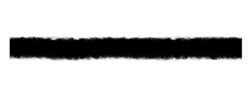
Once done, merge all layers, with the Rectangular Marquis Tool, make a rectangular selection closely around the newly minted, "soon to be" border grunge brush.
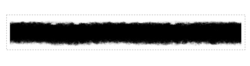
Go to EDIT > DEFINE BRUSH PRESET, then give your new brush a name. Now you have made your own border brush and it will show up last in line in your brush preset picker.
In a new document, create a background, in this case red.
Add a new layer and create a rectangle (this will be your grunge frame), fill with white.
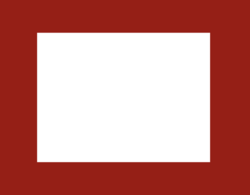
Add a layer mask to the rectangle layer.
Choose your Brush Tool
Chose any of your downloaded grunge border brushes or the one you made for yourself.
Set your foreground color to black.
Click on the layer mask to select.
Then size your brush up or down using the bracket keys.
Brush in your top and bottom.......

Go to the brushes panel and rotate the brush to 90 degrees.
Brush in the sides.....

Double click the layer to open layer styles.
Add a drop shadow.

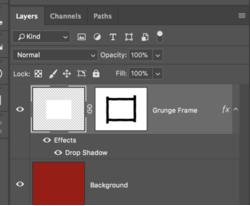
Done with that part.
Background explanation to come later.