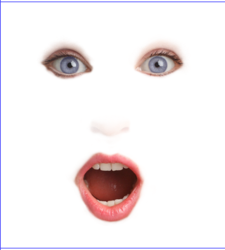Photoshop Gurus Forum
Welcome to Photoshop Gurus forum. Register a free account today to become a member! It's completely free. Once signed in, you'll enjoy an ad-free experience and be able to participate on this site by adding your own topics and posts, as well as connect with other members through your own private inbox!
You are using an out of date browser. It may not display this or other websites correctly.
You should upgrade or use an alternative browser.
You should upgrade or use an alternative browser.
How to create a Hairspray Tracy Face
- Thread starter Bubbalou
- Start date
- Messages
- 23,872
- Likes
- 13,629
Hello and welcome to PSG.
You need to learn about layer masking: https://www.youtube.com/results?search_query=Photoshop+layer+masking
Hair color change: https://www.youtube.com/results?search_query=photoshop+hair+color+change
Do your homework on these techniques and you will be able to re-create the effect you are asking about.
If you have any questions along the way, let us know.
You need to learn about layer masking: https://www.youtube.com/results?search_query=Photoshop+layer+masking
Hair color change: https://www.youtube.com/results?search_query=photoshop+hair+color+change
Do your homework on these techniques and you will be able to re-create the effect you are asking about.
If you have any questions along the way, let us know.
- Messages
- 23,872
- Likes
- 13,629
What does that mean?Wow! A reply! Thanks!
- Messages
- 23,872
- Likes
- 13,629
OH.......OK!Posted on an Adobe forum and got nothing after three days.
Are you just wanting to put your face into the hair of your example?
- Messages
- 23,872
- Likes
- 13,629
It all starts with a good high resolution image of the actress in proper lighting with a white background.
In Ps, it's just masking, color overlays, blending modes, and some Brush Tool work. Fairly easy............even for a beginner. You just need to do your homework.
If you get stuck, let us know.
In Ps, it's just masking, color overlays, blending modes, and some Brush Tool work. Fairly easy............even for a beginner. You just need to do your homework.
If you get stuck, let us know.
Thanks for your previous help.
So, when I tried to Match Color the hair of our actress with the original image, the new hair came out way too dark. So, it occurred too me that I should adjust the brightness of our actress's hair to match the hair in the original image before trying to Match Color. I'm guessing this should be done in Curves. I'm trying to figure out how.


So, when I tried to Match Color the hair of our actress with the original image, the new hair came out way too dark. So, it occurred too me that I should adjust the brightness of our actress's hair to match the hair in the original image before trying to Match Color. I'm guessing this should be done in Curves. I'm trying to figure out how.



- Messages
- 23,872
- Likes
- 13,629
Nice work.
Remember that the wig of the original photo is quite different than that of the one your actress is using. The original wig seems to have had light blonde streaks. I would like to see where you are with the project. Keep us in the loop.
Remember that the wig of the original photo is quite different than that of the one your actress is using. The original wig seems to have had light blonde streaks. I would like to see where you are with the project. Keep us in the loop.