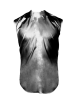hiI'm a newbile here and it's my first post . please see the first attached imageI want to convert it to this type , I don't know what its called lease see the second attached imageI need to apply some pattern on sofas , so I need to make the second image to be able to apply patterns .( I want to convert images to above type and then use the result in another place , I know we can easily change the patterns in photoshop )What does this technique calls ?Looking to hear from youKing Regards
lease see the second attached imageI need to apply some pattern on sofas , so I need to make the second image to be able to apply patterns .( I want to convert images to above type and then use the result in another place , I know we can easily change the patterns in photoshop )What does this technique calls ?Looking to hear from youKing Regards
Photoshop Gurus Forum
Welcome to Photoshop Gurus forum. Register a free account today to become a member! It's completely free. Once signed in, you'll enjoy an ad-free experience and be able to participate on this site by adding your own topics and posts, as well as connect with other members through your own private inbox!