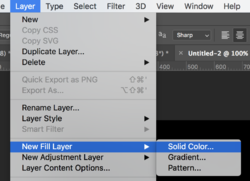mikecox
Well-Known Member
- Messages
- 98
- Likes
- 7
About a year ago I figured out a way to combine a mask with a color swatch in order to change the color of a selected area in an image then put the project on hold. Now I can't remember how I did it!
The attached image shows my layer with a square to the left of the mask on the right. I can change the color in the box on the left to change the color of the selected area in the mask.
Can someone tell me how to set that up again?

The attached image shows my layer with a square to the left of the mask on the right. I can change the color in the box on the left to change the color of the selected area in the mask.
Can someone tell me how to set that up again?