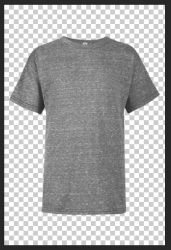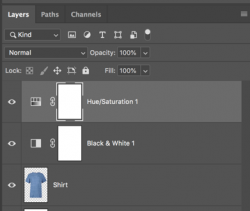stamptoolsupremacy
Member
- Messages
- 5
- Likes
- 1
Hello everyone,
I'm working on this project right now, and I need to change change a heather gray shirt to a solid red one. Going to red from gray isn't much of a problem, it's getting rid of the heather coloring. I tried using frequency separation but that didn't work at all. I'm at a loss right now, and I'm not sure what to do. anyone have any tips on this?

I'm working on this project right now, and I need to change change a heather gray shirt to a solid red one. Going to red from gray isn't much of a problem, it's getting rid of the heather coloring. I tried using frequency separation but that didn't work at all. I'm at a loss right now, and I'm not sure what to do. anyone have any tips on this?