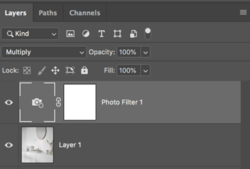As much as I thought I know photoshop enough to be able to help myself, some situations just prove me wrong otherwise... I would like to ask if any of you know how to achieve this filter? I’ve been trying figuring it out for the past month, using different techniques, even trying different apps to help myself a little, nothing will reflect the same quality ever. If you have any suggestions I would be forever grateful, thank you