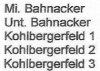Photoshop Gurus Forum
Welcome to Photoshop Gurus forum. Register a free account today to become a member! It's completely free. Once signed in, you'll enjoy an ad-free experience and be able to participate on this site by adding your own topics and posts, as well as connect with other members through your own private inbox!
You are using an out of date browser. It may not display this or other websites correctly.
You should upgrade or use an alternative browser.
You should upgrade or use an alternative browser.
Hoogle
Guru
- Messages
- 8,333
- Likes
- 2,587
or just olower the resolution of your image here i typed the text lowered the resolution right down enlarged the image saved as jpeg on lowest setting I am sure with some playing around you will get it right
View attachment 4921
View attachment 4921
Hoogle
Guru
- Messages
- 8,333
- Likes
- 2,587
or easier option is write your text save as low quality jpeg open saved file with a normal picture viewer zoom right in to desired amount take a screen shot you will see same quality as you are after paste screen shot back in photoshop but crop just the portion you want if you want this to actually end up within an image then I guess the ways I suggested are no good but you can do same things with the text in a new document put save it as a png etc so you dont have any background then you can transport the text back into your image as a layer sounds complicated doesnt it
Hoogle
Guru
- Messages
- 8,333
- Likes
- 2,587
View attachment 4923
ok easier but is it as effective no
A) type your text
B) right click text layer and rasterize
C) filter > blur > blur more and repeat a few times
D) filter >artistic>dry brush and play with settings
E) adlust levels or exposure to get the washed out look
ok easier but is it as effective no
A) type your text
B) right click text layer and rasterize
C) filter > blur > blur more and repeat a few times
D) filter >artistic>dry brush and play with settings
E) adlust levels or exposure to get the washed out look
Hoogle
Guru
- Messages
- 8,333
- Likes
- 2,587
OMG i feel stupid now you could just download a font similar to this lol Visitor Font | dafont.com