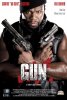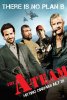Photoshop Gurus Forum
Welcome to Photoshop Gurus forum. Register a free account today to become a member! It's completely free. Once signed in, you'll enjoy an ad-free experience and be able to participate on this site by adding your own topics and posts, as well as connect with other members through your own private inbox!
You are using an out of date browser. It may not display this or other websites correctly.
You should upgrade or use an alternative browser.
You should upgrade or use an alternative browser.
SeniorS
Guru
- Messages
- 1,747
- Likes
- 520
Found one by myself and this one is very complicated. I think that it could be little bit simplified.
How to Turn Humdrum Photos into Cinematic Portraits | Psdtuts+
How to Turn Humdrum Photos into Cinematic Portraits | Psdtuts+
$1r_M4x1mu$
Guru
- Messages
- 1,501
- Likes
- 296
Hi SeniorS
That's a great tut I've seen it, and tried before, the funny thing is, when in a middle of the tut i always change the steps and end it up whit something totally different than the one that I was supposed to get, LOL, but that's great, 'cause that way i always learn something new from somebody else, and something from myself.
Bottom line, from all the tuts we see on the net, i always use it as reference, while i create and develop my own style.
* Just try it and you can come up whit your own style, similar but not necessarily an exact copy, that's the beauty of PS.
That's a great tut I've seen it, and tried before, the funny thing is, when in a middle of the tut i always change the steps and end it up whit something totally different than the one that I was supposed to get, LOL, but that's great, 'cause that way i always learn something new from somebody else, and something from myself.
Bottom line, from all the tuts we see on the net, i always use it as reference, while i create and develop my own style.
* Just try it and you can come up whit your own style, similar but not necessarily an exact copy, that's the beauty of PS.
dv8_fx
Retired Administrator
- Messages
- 13,760
- Likes
- 4,789
Found one by myself and this one is very complicated. I think that it could be little bit simplified.
How to Turn Humdrum Photos into Cinematic Portraits | Psdtuts+
The tute IS great...
Bookmarking for play later.
SeniorS
Guru
- Messages
- 1,747
- Likes
- 520
SeniorS
Guru
- Messages
- 1,747
- Likes
- 520
$1r_M4x1mu$ You said that You used that tut can You then explain 2 things?
1. What really means "Fill it(empty layer) with 60% black". Thats rgb image there is no 60% black. Okey in Fill is option "black" and opacity. I set to 60% but is that what author mean?
2. "Select all the layers currently linked with “MAN.” .... Then go to Filter > Stylize > Glowing Edges and set up as shown.".
??? ... that's imposible i think. I used merged layers (stumped) instead. Was that the point?
1. What really means "Fill it(empty layer) with 60% black". Thats rgb image there is no 60% black. Okey in Fill is option "black" and opacity. I set to 60% but is that what author mean?
2. "Select all the layers currently linked with “MAN.” .... Then go to Filter > Stylize > Glowing Edges and set up as shown.".
??? ... that's imposible i think. I used merged layers (stumped) instead. Was that the point?
luna
Well-Known Member
- Messages
- 84
- Likes
- 73
$1r_M4x1mu$ You said that You used that tut can You then explain 2 things?
1. What really means "Fill it(empty layer) with 60% black". Thats rgb image there is no 60% black. Okey in Fill is option "black" and opacity. I set to 60% but is that what author mean?
2. "Select all the layers currently linked with “MAN.” .... Then go to Filter > Stylize > Glowing Edges and set up as shown.".
??? ... that's imposible i think. I used merged layers (stumped) instead. Was that the point?
Step 2 hold down SHIFT and sellect all layers linked with man layer(all adjusment layers gradient man curves,wihte glow)
Step 1 i think is this:
SeniorS
Guru
- Messages
- 1,747
- Likes
- 520
Find another one tutorial.
Didn't work so good for me but looks intresting and promesing:
Creating That Dave Hill Look | DIYPhotography.net
Story is good too.
Didn't work so good for me but looks intresting and promesing:
Creating That Dave Hill Look | DIYPhotography.net
Story is good too.
$1r_M4x1mu$
Guru
- Messages
- 1,501
- Likes
- 296
- Yeah what he means is not 60% black, that doesn't make sense he means 60% grey, then by using the burn tool is trying to make the corners dark and get the vignette effect.
you could do that using a layer mask whit a gradient from black to transparent, if not just use a soft black brush and paint on the corners as well.
And yes you could easily stump the layers and adjustment layers together, you know sometimes the authors of the tuts just forgot to mention some key tips, that they use, but they forgot to mention or just don't want to share, that's when you got stuck in a really good tut but just is not working for you, also there's some times, when they do things in a certain way, that you know it would be better in some other way, and just work your way around.
you could do that using a layer mask whit a gradient from black to transparent, if not just use a soft black brush and paint on the corners as well.
And yes you could easily stump the layers and adjustment layers together, you know sometimes the authors of the tuts just forgot to mention some key tips, that they use, but they forgot to mention or just don't want to share, that's when you got stuck in a really good tut but just is not working for you, also there's some times, when they do things in a certain way, that you know it would be better in some other way, and just work your way around.
luna
Well-Known Member
- Messages
- 84
- Likes
- 73
Find another one tutorial.
Didn't work so good for me but looks intresting and promesing:
Creating That Dave Hill Look | DIYPhotography.net
Story is good too.
This effect looks like Litograf filter(topaz filter- details - lihtograf)