Photoshop Gurus Forum
Welcome to Photoshop Gurus forum. Register a free account today to become a member! It's completely free. Once signed in, you'll enjoy an ad-free experience and be able to participate on this site by adding your own topics and posts, as well as connect with other members through your own private inbox!
You are using an out of date browser. It may not display this or other websites correctly.
You should upgrade or use an alternative browser.
You should upgrade or use an alternative browser.
How draw a 2d model? Just algorithm needed.
- Thread starter soulilya
- Start date
- Messages
- 23,906
- Likes
- 13,636
Hello and welcome.
Creating a door like this can be done with Photoshop. However, depending on the level of detail you would need, if it included all of the wood grains, shading, highlighting, etc, would require an extensive step by step tutorial that would be very involved and time consuming.
Even something as simple as this already has 43 layers (including adjustment layers). And it's not even close to being complete.

Creating a door like this can be done with Photoshop. However, depending on the level of detail you would need, if it included all of the wood grains, shading, highlighting, etc, would require an extensive step by step tutorial that would be very involved and time consuming.
Even something as simple as this already has 43 layers (including adjustment layers). And it's not even close to being complete.

Since the scope of your question is very vast, and we do not know your level of expertise, I think the simplest way for you to approach is to 1) make an attempt 2) when you encounter difficulty just post a screenshot along with layers list and continue the process until you complete the project. Just a suggestion.
- Messages
- 23,906
- Likes
- 13,636
But, there is some parts that not so clear for me: texture scale, ladges, shadows, gaps, slots, gradients this kind of stuff.
I do understand your question and what you're wanting. The scope of the techniques used in getting the effects you want are fairly vast and would be very involved and difficult to explain as a whole. As @polarwoc stated, the best thing you can do in order to help yourself would be to......Ok, say i draw example like from above. How i can do this things:
1. Make an attempt at creating the graphic.
2. When you encounter an effect that you don't know how to accomplish then ask a specific question.
This way we can offer the best technique(s) that you can use to create the effect. But asking for a complete step by step would be a bit too much.
- Messages
- 23,906
- Likes
- 13,636
This is a very quick and dirty "drawing" of one of your examples to show that it can be done. This was created using selection templates, Solid Color Adjustment layers clipped to rectangle shapes, and the Brush Tool.
The main thing you need to have are some underlying drawing skills. Can you draw and shade a door with a pencil and paper?


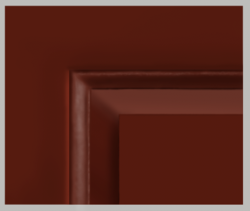
A lot of the effects can also be accomplished with layer styles like this....

The main thing you need to have are some underlying drawing skills. Can you draw and shade a door with a pencil and paper?


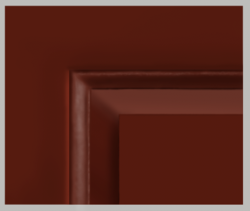
A lot of the effects can also be accomplished with layer styles like this....



