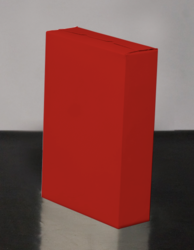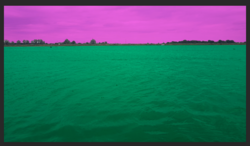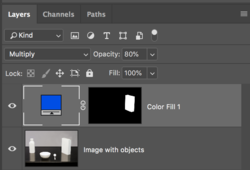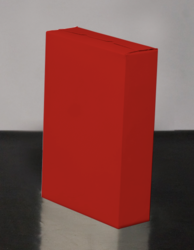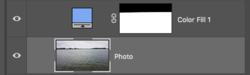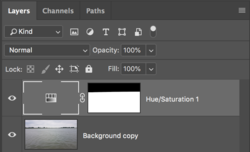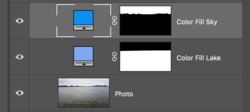Thank you so much for your kindness/help!
Not a problem so please don't worry about that.
Changing the color of an object which appears in an image is about selecting the object.
So if we have some objects in an image.......

.......and we want o make the box blue, we would have to select the box.
I used the Pen Tool set to path to create a path outlining the box.

I then right clicked within the path and chose "make a selection".

Next I went to the half moon icon located at the bottom of the layers panel, and chose "solid color".
This opens a solid color fill adjustment layer with it's own layer mask. It also open the color picker to allow your to choose a color.
The selection is transferred to the layer mask.
Set the solid color fill layer to the blending mode of choice, here I used multiply, and lowered the opacity.
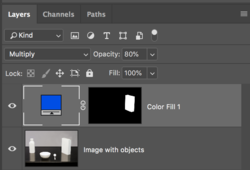
Now the box is blue.

If I want to change the color of the box, all I need to do is double click the solid color adjustment layer fills thumbnail, this opens the color picker again, and then choose a new color.