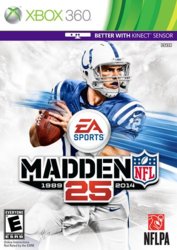DisturbedShifty
Well-Known Member
- Messages
- 100
- Likes
- 53
I would really like to make more custom Madden covers. That is how I originally started in Photoshop. But ever since I quit buying Madden I haven't cared to do any covers. Fast forward to now and I would like to take a crack at it again. But I Have no idea how some people achieve this "cartoony" look in the example below (NOT my image. It is someone else's custom image).
When I asked how to achieve the look on the forum where they specialize in custom covers, no one would tell me. They just referred a page on their forum where they provide a list of programs that do it for them. And I know it is possible to achieve this look in Photoshop. I just don't know how to look for a tutorial other than "custom Madden covers". So if anyone can either tell me how this look is done in Photoshop, or can at least tell me how to find a good tutorial I would appreciate very much.
Here is the example:
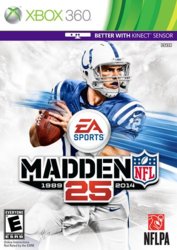
When I asked how to achieve the look on the forum where they specialize in custom covers, no one would tell me. They just referred a page on their forum where they provide a list of programs that do it for them. And I know it is possible to achieve this look in Photoshop. I just don't know how to look for a tutorial other than "custom Madden covers". So if anyone can either tell me how this look is done in Photoshop, or can at least tell me how to find a good tutorial I would appreciate very much.
Here is the example: