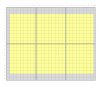Sheeple Schism
Member
- Messages
- 8
- Likes
- 1
Hi all. I've been googling for days and trying different found answers, but it's not working out. - or maybe I just don't understand.
I'm an artist-painter and work from my own photography. I want to direct transfer printed images scaled to my stretched artists canvas. For example: I'm painting on a 18x24 inch canvas. In photoshop I create an 18x24 inch canvas and import my photos, create a collage, posterize and line art the various subjects and now I'm ready to print out sections of the entire .psd onto 8.5x11 sheets of printer paper. This is where I'm stuck. I need to print out 6 sheets of paper that each have a section of the 18x24 project. I want the paper to overlap the canvas, but the image portion to butt together within the boundaries of the artists canvas. In other words, if the 6 sheets of paper were laid flat in order, my image would have a 2inch white paper border around the image, but the image itself would measure 18x24.
6 sheets of paper should measure 22x25.5 when put together. Should I increase my photoshop canvas size to this dimension AFTER completing the 18x24 .psd?
Then, how do I print out the individual sections at the correct scale? ...or maybe I'm thinking about it the wrong way.
Thanks for any input.
I forgot to mention - I'm using Photoshop CC 2015.1.1
I'm an artist-painter and work from my own photography. I want to direct transfer printed images scaled to my stretched artists canvas. For example: I'm painting on a 18x24 inch canvas. In photoshop I create an 18x24 inch canvas and import my photos, create a collage, posterize and line art the various subjects and now I'm ready to print out sections of the entire .psd onto 8.5x11 sheets of printer paper. This is where I'm stuck. I need to print out 6 sheets of paper that each have a section of the 18x24 project. I want the paper to overlap the canvas, but the image portion to butt together within the boundaries of the artists canvas. In other words, if the 6 sheets of paper were laid flat in order, my image would have a 2inch white paper border around the image, but the image itself would measure 18x24.
6 sheets of paper should measure 22x25.5 when put together. Should I increase my photoshop canvas size to this dimension AFTER completing the 18x24 .psd?
Then, how do I print out the individual sections at the correct scale? ...or maybe I'm thinking about it the wrong way.
Thanks for any input.
I forgot to mention - I'm using Photoshop CC 2015.1.1
Last edited: