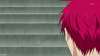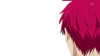Photoshop Gurus Forum
Welcome to Photoshop Gurus forum. Register a free account today to become a member! It's completely free. Once signed in, you'll enjoy an ad-free experience and be able to participate on this site by adding your own topics and posts, as well as connect with other members through your own private inbox!
You are using an out of date browser. It may not display this or other websites correctly.
You should upgrade or use an alternative browser.
You should upgrade or use an alternative browser.
How do I make this gif transparent?
Steve
Retired Administrator
- Messages
- 7,868
- Likes
- 1,506
Select all the frames, right click on one of them, and turn OFF 'Do Not Dispose'.
Regards.
MrTom.
Really?Thanks! Looks like it worked!
Not for me.
dv8_fx
Retired Administrator
- Messages
- 13,761
- Likes
- 4,789
That's what i said?
Yes, you did Paul....
But to be more accurate, it may not be that the lower layers were turned on. The OP could have seen that on the animation frame and active layers as he worked on it and test played it.
But because the frame setting was left at "Do not dispose", this will cause previous layers to propagate itself in succeeding frames. Unless I'm mistaken, the repeated layer(s) will not show on the layers palette as active/visible.
Hence you have to set the animation frames in the timeline to Automatic. It's a faster, instant fix compared to re-doing the animation sequence from scratch.....
Paul
Former Member
- Messages
- 12,879
- Likes
- 7,023
Yes, you did Paul....
But to be more accurate, it may not be that the lower layers were turned on. The OP could have seen that on the animation frame and active layers as he worked on it and test played it.
But because the frame setting was left at "Do not dispose", this will cause previous layers to propagate itself in succeeding frames.
Hence you have to set it to Automatic. It's a faster, instant fix compared to re-doing the animation sequence from scratch.....
I do not have that function in cs5?
dv8_fx
Retired Administrator
- Messages
- 13,761
- Likes
- 4,789
I do not have that function in cs5?
Huh? It should be there.
Select a frame or frames or right click on any frame...... select AUTOMATIC. There's actually a no turn off "Do not Dispose" button. Toggling to Automatic does the job.
dv8_fx
Retired Administrator
- Messages
- 13,761
- Likes
- 4,789
Now that's informative Vee
Goes to show.... no one (even me) is exempted from learning new stuff everyday around here ...
MrToM
Guru
- Messages
- 3,595
- Likes
- 3,322
Sorry guy's, that was my fault.....I didn't really explain it very well, thanks DV8 for filling in the blanks....There's actually a no turn off "Do not Dispose" button. Toggling to Automatic does the job...
Yeah, one has to remember that when dealing with animated gif's any that are posted here already have the error inherent within them.
As DV8 said, my solution would work on the original PSD from which the gif is produced......not the erroneous gif you see here.
Sorry for any confusion....it was late, it was early, I was tired, an old friend came in from out of town, my tux didn't come back from the cleaners, there was a terrible flood....locusts....look, it wasn't my fault!
Regards.
MrTom.
dv8_fx
Retired Administrator
- Messages
- 13,761
- Likes
- 4,789
Sorry guy's, that was my fault.....I didn't really explain it very well, thanks DV8 for filling in the blanks.
Yeah, one has to remember that when dealing with animated gif's any that are posted here already have the error inherent within them.
As DV8 said, my solution would work on the original PSD from which the gif is produced......not the erroneous gif you see here.
Sorry for any confusion....it was late, it was early, I was tired, an old friend came in from out of town, my tux didn't come back from the cleaners, there was a terrible flood....locusts....look, it wasn't my fault!
Regards.
MrTom.
dv8 with usual pat on MRT's back.... There, there.... there, there.....
Glad to help in filling in the blanks......
..... broke a dead toenail, maybe?