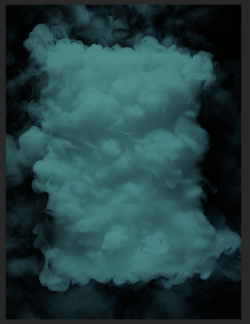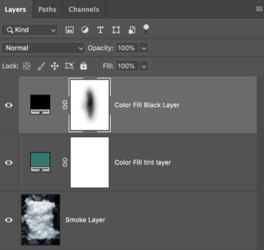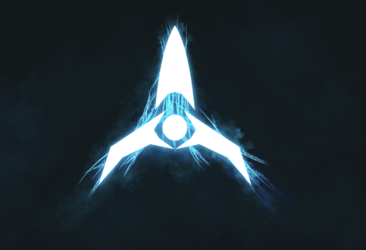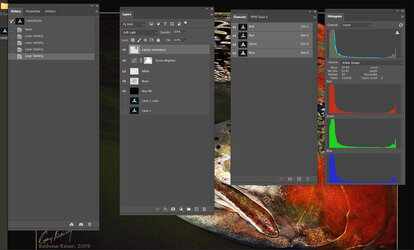Hi all,
I made an image in PSD a very, very long time ago so have lost the PSD file I used. I'd like to revisit it, but I'm having difficulty trying to determine how I can replicate the results. The image is below:

Specifically, how would I get the smokey lit background? Also, would anyone know where I could find those stringy line brushes drawn behind the symbol, (tried searching online but not exactly sure what to call them)?
Thanks!
I made an image in PSD a very, very long time ago so have lost the PSD file I used. I'd like to revisit it, but I'm having difficulty trying to determine how I can replicate the results. The image is below:

Specifically, how would I get the smokey lit background? Also, would anyone know where I could find those stringy line brushes drawn behind the symbol, (tried searching online but not exactly sure what to call them)?
Thanks!