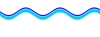The 'Pen' tool works in two ways:
1. (As I've demonstrated)
Click, move, click, move, click etc.
This will produce 'Corner' points and straight lines between each one.
2. Click + drag, move, click + drag, move, click + drag etc.
This will produce 'Bezier' points (curves).
If you are not familiar with using the 'Pen' tool then method #1 is the easiest way to produce curves, which is why I showed you that method in my video.
Method #2 produces the same results but all in one go.....creating the points AND the curve by dragging the mouse.
This is not so easy to get right.
Once the points are done you can use the 'Direct Selection' tool, (The White Arrow), to position them more precisely.
Follow what I have shown you in the video and play around with it......lay down some points, convert them (as shown) and move them around (as shown).
Once you get the hang of that then try moving each 'Control handle' (Made visible when an existing point is clicked or selected)
As to selections, well, there are many ways to make a selection.
One thing I will say is that the word 'Selection' is a little misleading....a 'selection' doesn't actually 'select' anything at all, its just an outline or border to denote that any further action you take will affect only the area within that outline/border.
For example:
With a 'selection' visible pressing the 'delete' key will permanently erase the pixels within it. this will happen ONLY on the layer selected in the layers panel.
If you 'Fill' with a selection it will 'Fill' with the foreground colour within that selection ONLY on the layer selected in the layers panel.
Think of a 'selection' as just designating an area in which PS will work, rather than actually 'selecting' something.
It IS possible to have pixels 'within' that area but this is only under special copying techniques.
If you think about it the tool you use for 'selecting' isn't called the 'selection' tool.....its a 'marquee' tool....indicating it makes a boundary or border and does not 'select' anything at all.
Now that you are totally confused I'll leave it with you.
Not sure of the relevance with transparent backgrounds and yes, I use CC 2014.
I haven't used anything you do not have access to, the 'Pen' group of tools hasn't changed for a long time.
Regards.
MrTom.