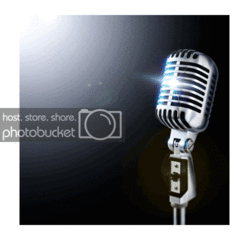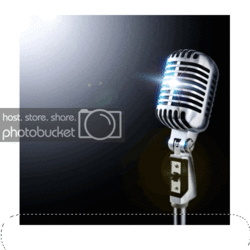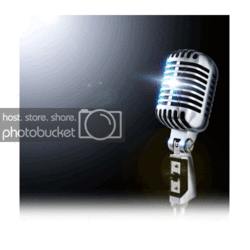Sea Note Recording
How do they fade the edges of the mic picture on there home page?? I am sure its not to hard!
Thanks for any help,
James
How do they fade the edges of the mic picture on there home page?? I am sure its not to hard!
Thanks for any help,
James