Phi.
New Member
- Messages
- 2
- Likes
- 0
Hey guys! I'm currently working on a slot machine type game and was just wondering how I could "blur" my images in order to give them a "spinning"-like effect? I'm not sure how I can explain it, but maybe I can give an example:
I'd like to go from something like this:
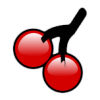
To this:
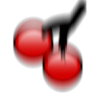
And finally to this:
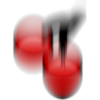
Hopefully, together, they will be able to animate and give the spinning slots effect.
Any help would be greatly appreciated!
I'd like to go from something like this:
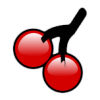
To this:
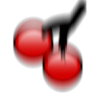
And finally to this:
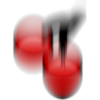
Hopefully, together, they will be able to animate and give the spinning slots effect.
Any help would be greatly appreciated!


