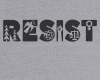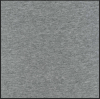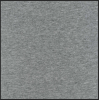Hello and welcome to PSG.
Here's one way to create the first image.
Find a suitable texture.
Find a suitable LA silhouette.
Open both in the same document.
Duplicate the texture layer.
Use a Levels adjustment to to make the bottom one light.
Use a Levels adjustment to to make the top one dark.
Create a new layer and add your text, in this case 2 letters L and A. It doesn't matter what color.

Open your LA skyline silhouette, it should be the top (uppermost) layer.
Use your Move Tool and Free Transform to position and size.

Turn off your LA text layer.
Turn off your LA skyline layer.
Select/highlight the dark texture layer.
Hold the Cmd/Cntrl key and mouse click the text layers thumbnail. This will make a selection.
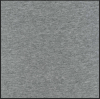
Hold the Option/Alt + Cmd/Cntrl keys and mouseclick on the LA Skylines thumbnail. This will turn the selection into this.....
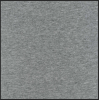
Now go to LAYER > LAYER MASK > HIDE SELECTION

You should now have the effect!