PixelNewbie
New Member
- Messages
- 1
- Likes
- 0
Hello Photoshop community!
I hope this message finds you well. I am relatively new to the world of image editing and have been experimenting with drone orthophotos for a project. I have encountered a challenge and am seeking your expertise and guidance.
I have a set of multiple TIFF images captured from a drone, and I am struggling to homogenize the brightness and colors across the entire batch. I want to achieve a consistent and professional look for my project, but my attempts so far have been less than satisfactory.
I have attached a screenshot to illustrate the issue I'm facing.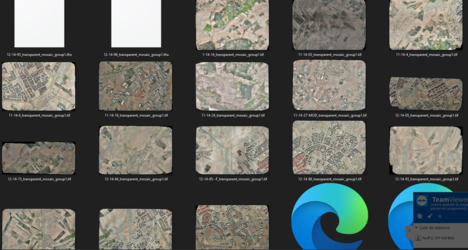
I would greatly appreciate it if someone could walk me through the steps or provide tips on how to effectively homogenize the brightness and colors in multiple orthophotos. Any specific tools or techniques you recommend for batch processing would be incredibly helpful.
Thank you so much in advance for your time and assistance. I look forward to learning from your expertise!
I hope this message finds you well. I am relatively new to the world of image editing and have been experimenting with drone orthophotos for a project. I have encountered a challenge and am seeking your expertise and guidance.
I have a set of multiple TIFF images captured from a drone, and I am struggling to homogenize the brightness and colors across the entire batch. I want to achieve a consistent and professional look for my project, but my attempts so far have been less than satisfactory.
I have attached a screenshot to illustrate the issue I'm facing.
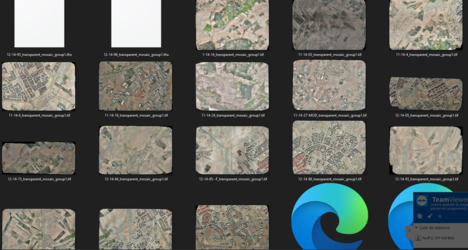
I would greatly appreciate it if someone could walk me through the steps or provide tips on how to effectively homogenize the brightness and colors in multiple orthophotos. Any specific tools or techniques you recommend for batch processing would be incredibly helpful.
Thank you so much in advance for your time and assistance. I look forward to learning from your expertise!
