mathiasschnell
New Member
- Messages
- 4
- Likes
- 0
Firstly, I'm using Photoshop CS4.
I'm attempting to make a webpage where, given some information, the map will highlight specific counties on this map...
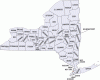
Right now I'm trying to put red-ish highlighting over each specific county, cut out the rest of the map and save it as a new picture that can be overlayed over the original using PHP. The main problem is that this just looks very sloppy and any method I've tried to make the map more smooth and uniform in color has outright failed or come with complications.
Example
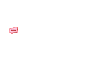
So basically I need a way to either smooth out and clean up the current map to make it better for overlaying colors for highlighting, or just need a better way to highlight the counties without the sloppiness I've gotten thus far. Also, taking a brush to the original image and attempting to be precise and highlight around the borders and would just be painstaking and difficult for me (only have a mouse and almost no artistic skill).
I'm attempting to make a webpage where, given some information, the map will highlight specific counties on this map...
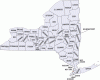
Right now I'm trying to put red-ish highlighting over each specific county, cut out the rest of the map and save it as a new picture that can be overlayed over the original using PHP. The main problem is that this just looks very sloppy and any method I've tried to make the map more smooth and uniform in color has outright failed or come with complications.
Example
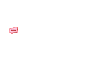
So basically I need a way to either smooth out and clean up the current map to make it better for overlaying colors for highlighting, or just need a better way to highlight the counties without the sloppiness I've gotten thus far. Also, taking a brush to the original image and attempting to be precise and highlight around the borders and would just be painstaking and difficult for me (only have a mouse and almost no artistic skill).


