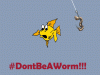Firstly, greetings.....I have been working with CS6, but I am no artist. I am looking for help in regards to making my YouTube intro....
I believe it is the correct forum, please help me if not.
I am simply trying to have a fish duck while a swinging (worm on hook) image comes by.....
I also have text on the page and every-time I try to get these frames in order they either don't work or jump around....
So, here are my questions
#1 -- Do I need to format screen to certain dimensions for youtube before finalizing project...
#2 -- Is this possible to have the worm and fish both move at the same time?
#3 -- Is the level of difficult extremly hard for the fish to move its lips, because I want it to comically say "Don't be a worm" in the audio behind it....
I have attached this below and not looking for anything every shattering....but hopefully someone can please help....
Once again, its my first post and hope I am doing the right things per the forum..
thanks and look forward to learning..
rich
richtree-at-gmail
View attachment fishhook-cartoon_Animation1_TestRunV1.psd
I believe it is the correct forum, please help me if not.
I am simply trying to have a fish duck while a swinging (worm on hook) image comes by.....
I also have text on the page and every-time I try to get these frames in order they either don't work or jump around....
So, here are my questions
#1 -- Do I need to format screen to certain dimensions for youtube before finalizing project...
#2 -- Is this possible to have the worm and fish both move at the same time?
#3 -- Is the level of difficult extremly hard for the fish to move its lips, because I want it to comically say "Don't be a worm" in the audio behind it....
I have attached this below and not looking for anything every shattering....but hopefully someone can please help....
Once again, its my first post and hope I am doing the right things per the forum..
thanks and look forward to learning..
rich
richtree-at-gmail
View attachment fishhook-cartoon_Animation1_TestRunV1.psd