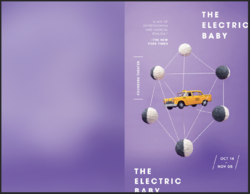sansancheng
Member
- Messages
- 8
- Likes
- 0
Hi friends!
I really like this style and want to make something to this effect with the juxtaposition of the font and the background, Does anyone have any suggestions on how to recreate this, or rather, how to get that nice purple backdrop but in different colors and shadows? Thanks!
I really like this style and want to make something to this effect with the juxtaposition of the font and the background, Does anyone have any suggestions on how to recreate this, or rather, how to get that nice purple backdrop but in different colors and shadows? Thanks!