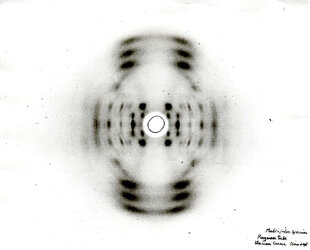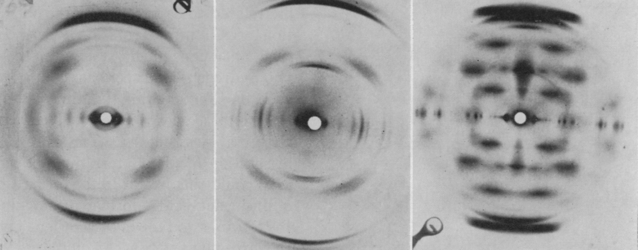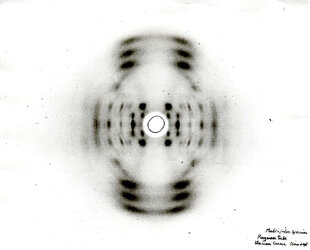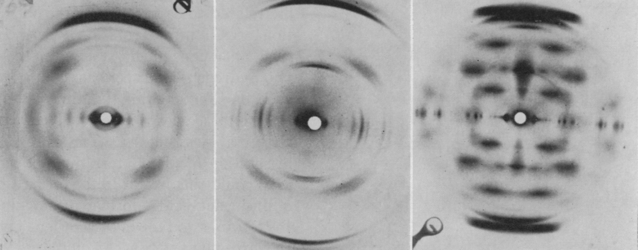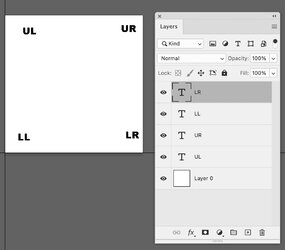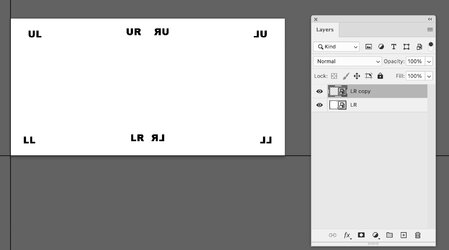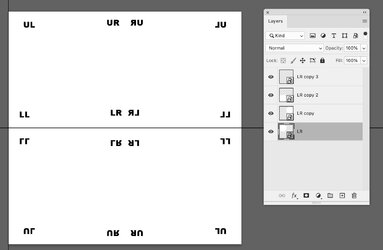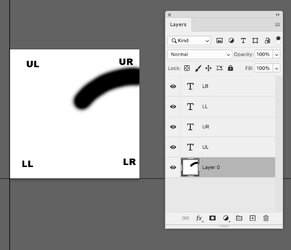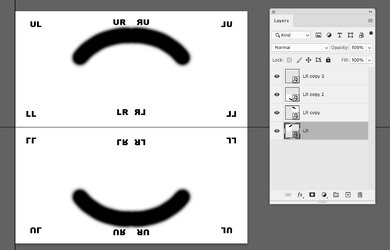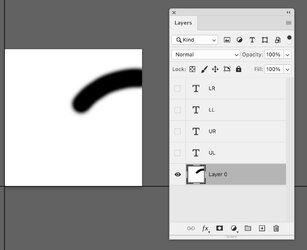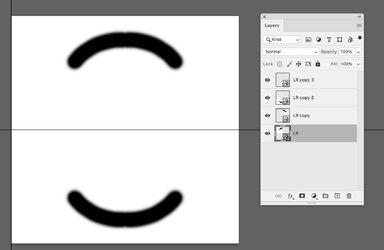Hi
@relev626
As I assume you know these are xray diffraction images which most if not all are xray diffraction images of the double helix DNA.
Xray diffraction patterns are basically multiple wave interference patterns base on where the aborbing atoms are located. With some effort that could be simulated in Photoshop yet I am assuming that what you want to do is how to just make up a pattern that will repeat in a mirror fashion all four quadrants the same and possible adding some rotation at the end.
That is much easier to do with Smart Objects in Photoshop (not sure this is what you want you will explain this approach)
First I created up upper left quadrant with a white background and the corners labeled as per their location:
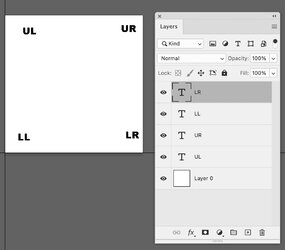
I turned all these Layers into a Smart Object.
Then I duplicated the Layer, transformed horizontally (Edit > Transform > Flip Horizontal)
Extended the canvas to the right to twice the size
and then dragged the new Layer to the right with this result:
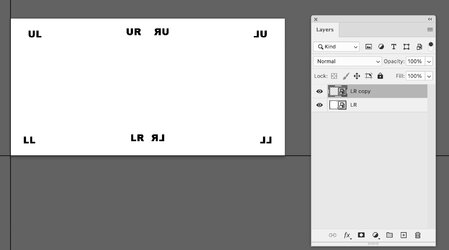
I then duplicated both of the first two Layers and with each of those two new Smart Object Layers I used the Edit > Transform > Flip Veritcal
Then I extended the canvas by relative 100% to the bottom and dragged the two new Smart Layers to the bottom two quadrants:
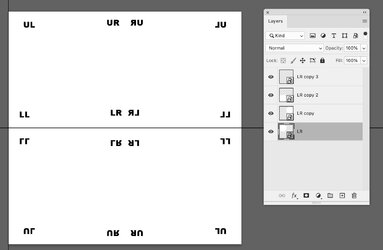
Now I double clicked on the Original Layer Thumbnail to edit the upper left quadrant (this opens a PSB file to edit) and drew a half arc over the top:
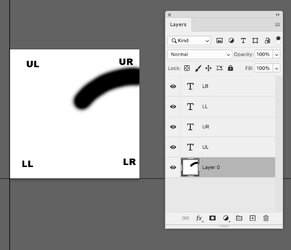
Now when I save this PSB and go back to the full document the edit now shows up in all four quadrants:
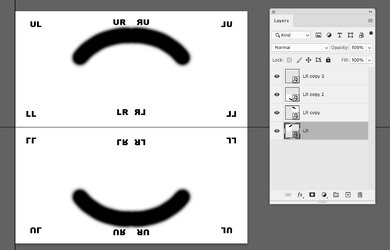
I go back to the PSB file to edit the upper left quadrant and turn off the text Layers:
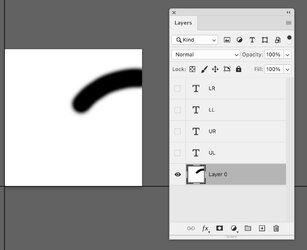
I save the PSB file and go back to the full document and all the text is removed from all four quadrants:
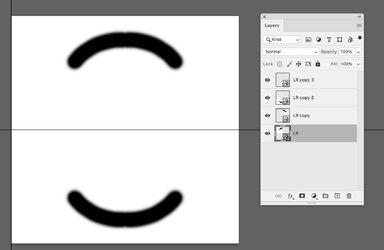
So now all you have to do is draw whatever pattern you want in the PSB file, Save the PSB file and it will be repeated properly mirroed in all the quadrants.
If needed at the end your can rotate the whole image (all quadrants at once)
So all you have to do is drawn out in any matter you want the pattern in one quadrant to create the full image and rotate if desired afterwards the whole document.
BTW - the line in the middle is just a Photoshop guide line and not part of the final image.
Now if you wanted to mathematically recreate the wave interference patterns and recreate that in Photoshop, then that goes beyond the scope of just Photoshop help and into another whole ball game with a lot of work so will just end the discussion here to see if you need more help or ideas.
Hope this helps some
John Wheeler