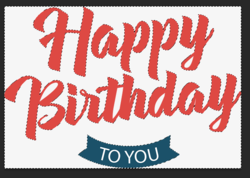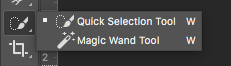Hi,
I have been using photoshop cs6 (Windows) for a little while now, I used to be able to do the following but no longer can for some reason.
I would open a file (jpg, png and so on) within Photoshop, using the Magic Wand tool to capture just the image (not the background), I used to be able to drag the dotted lines around the image and inside the image also, this used to work fine, but now when I do this, once I have dragged the dotted lines around the image and then try to do the same within the image, the outer dotted lines would disappear and start new from the area within the image.
When I was able to do this, the whole image and selected areas would have the dotted lines flashing around then not just the recent selected area, I would then hold down the Shift and CTRL keys then press the letter i (to reverse the selection), then using the Move tool, I would be able to drag the selected area to a new blank file or onto another image (ie without the background of the original file).
I have attached a copy of an image (text) with the dotted lines around the main image, but as soon as I attempt to add dotted lines within the text To You, letter D and inbetween the letters T and H, this is where the problem occurs.
I hope I have explained this properly.
Any help and advice on how to enable me to do what I could before would be greatly appreciated, please bear in mind I am a novice to PS.
Cheers Huk.
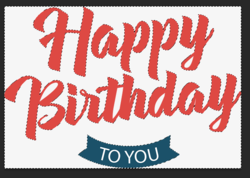
I have been using photoshop cs6 (Windows) for a little while now, I used to be able to do the following but no longer can for some reason.
I would open a file (jpg, png and so on) within Photoshop, using the Magic Wand tool to capture just the image (not the background), I used to be able to drag the dotted lines around the image and inside the image also, this used to work fine, but now when I do this, once I have dragged the dotted lines around the image and then try to do the same within the image, the outer dotted lines would disappear and start new from the area within the image.
When I was able to do this, the whole image and selected areas would have the dotted lines flashing around then not just the recent selected area, I would then hold down the Shift and CTRL keys then press the letter i (to reverse the selection), then using the Move tool, I would be able to drag the selected area to a new blank file or onto another image (ie without the background of the original file).
I have attached a copy of an image (text) with the dotted lines around the main image, but as soon as I attempt to add dotted lines within the text To You, letter D and inbetween the letters T and H, this is where the problem occurs.
I hope I have explained this properly.
Any help and advice on how to enable me to do what I could before would be greatly appreciated, please bear in mind I am a novice to PS.
Cheers Huk.