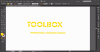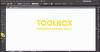Hi there
I would be really grateful for some advice on the following. I have a PDF with the vector logo for my small company and having downloaded Adobe Illustrator I now wish to learn the basics so I can manipulate the logo.
1) I have uploaded the AI file, and need to be able to crop the logo on the left (and text underneath which is currently invisible as it's white - I also need to change this to black).
2) I also need to be able to move around the individual lines of text as a block (if that makes sense).
Any help would be great.
Thanks
Tim
I would be really grateful for some advice on the following. I have a PDF with the vector logo for my small company and having downloaded Adobe Illustrator I now wish to learn the basics so I can manipulate the logo.
1) I have uploaded the AI file, and need to be able to crop the logo on the left (and text underneath which is currently invisible as it's white - I also need to change this to black).
2) I also need to be able to move around the individual lines of text as a block (if that makes sense).
Any help would be great.
Thanks
Tim