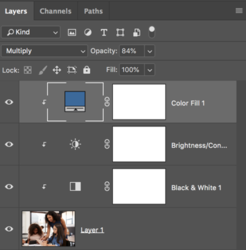Good Day
Am designing some slides for my website I what to achieve the same effect in first image (example.jpg)*excluding text.
I love the colortone of the image and layer overlay effect pls how do i get an exact match, i make use of photoshop cs6
i will like if you provide me with the layer settings and image adjustments used to achieve this if possible the photoshop template
so i can easily replicate for order images
Thanks in anticipation


Am designing some slides for my website I what to achieve the same effect in first image (example.jpg)*excluding text.
I love the colortone of the image and layer overlay effect pls how do i get an exact match, i make use of photoshop cs6
i will like if you provide me with the layer settings and image adjustments used to achieve this if possible the photoshop template
so i can easily replicate for order images
Thanks in anticipation