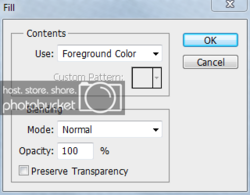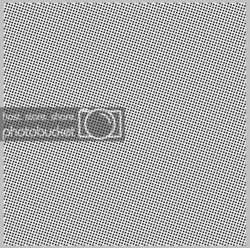rbarnes182
New Member
- Messages
- 3
- Likes
- 0
Hi guys I'm new here,
I have been struggling to master the style used here by artist Joshua Budich, I have been searching the internet and spending many hours on photoshop the past few days trying to figure out how to add halftone/polka dots in the same colours, like the one used in the Star Wars print and the pattern used on Tyrell. Could some one please point me in the right direction to a tutorial, I'm going mad here trying to figure out how to colour my art.


Many thanks, Rob.
I have been struggling to master the style used here by artist Joshua Budich, I have been searching the internet and spending many hours on photoshop the past few days trying to figure out how to add halftone/polka dots in the same colours, like the one used in the Star Wars print and the pattern used on Tyrell. Could some one please point me in the right direction to a tutorial, I'm going mad here trying to figure out how to colour my art.


Many thanks, Rob.