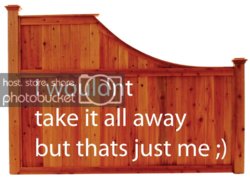Alex Gorton
New Member
- Messages
- 1
- Likes
- 0
Good Morning,
I work in a small print shop and we have a customer that wants us to clean up a few of his pictures (of fences). He basically wants us to get rid of the natural blemishes (mostly color-wise, not the knots in the wood).
The JPEG that I have attached shows what he is talking about. The vertical planks towards the right side are much darker (almost blackened comparatively).
I have tried using the dodge and burn tools among a few others, but to be honest, I am still very much a newbie when it comes to Photoshop. Does anyone have some suggestions on how I could fix this?

I work in a small print shop and we have a customer that wants us to clean up a few of his pictures (of fences). He basically wants us to get rid of the natural blemishes (mostly color-wise, not the knots in the wood).
The JPEG that I have attached shows what he is talking about. The vertical planks towards the right side are much darker (almost blackened comparatively).
I have tried using the dodge and burn tools among a few others, but to be honest, I am still very much a newbie when it comes to Photoshop. Does anyone have some suggestions on how I could fix this?