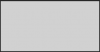Hello guys, I am trying to do similar effect to this with my own background:
Original:

Analysis (what I want, the bright effect, ignore the marks)

my best show was to try to go to adjustments>> levels and add an black layer mask with 55% of fill with some whited brush areas where I want to fade, but it doesn't looks the same.
I need a gradual reduction of bright like the link above, no abrupt one. Really thanks.
Original:

Analysis (what I want, the bright effect, ignore the marks)

my best show was to try to go to adjustments>> levels and add an black layer mask with 55% of fill with some whited brush areas where I want to fade, but it doesn't looks the same.
I need a gradual reduction of bright like the link above, no abrupt one. Really thanks.