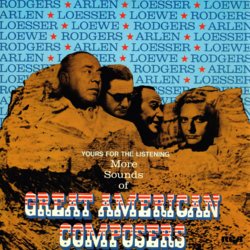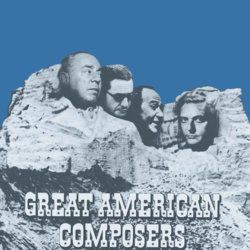romanod886
Well-Known Member
- Messages
- 48
- Likes
- 8
Hello Gurus,
This may be a tall order, but bear with me. I need these photos to be the front and back of a business card I am making but need some modifications.
1. I need the background of both images to be the solid blue color, and I need the names removed in the blue background on both images. I would prefer that they are this darker blue color that is featured in the background of this photo:
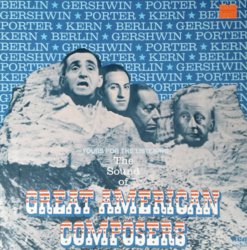
2. One of the Mt. Rushmores is gray and the other one is copper color. If possible, I would like both Mt. Rushmores to be the grayscale color so the faces and stone look more like this color:
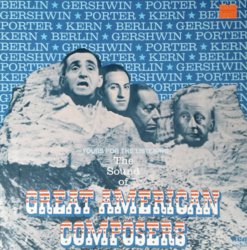
3. I need the text removed from each of the photos specifically where it says "Yours for the listening" and "The Sound of." I will be cropping out the "Great American Composers" letters, so that can be left.
This would be an incredible help to me.
Thank you, gurus!
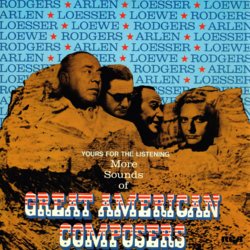
This may be a tall order, but bear with me. I need these photos to be the front and back of a business card I am making but need some modifications.
1. I need the background of both images to be the solid blue color, and I need the names removed in the blue background on both images. I would prefer that they are this darker blue color that is featured in the background of this photo:
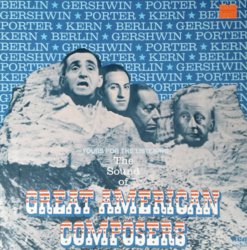
2. One of the Mt. Rushmores is gray and the other one is copper color. If possible, I would like both Mt. Rushmores to be the grayscale color so the faces and stone look more like this color:
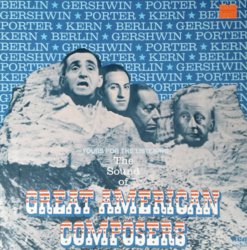
3. I need the text removed from each of the photos specifically where it says "Yours for the listening" and "The Sound of." I will be cropping out the "Great American Composers" letters, so that can be left.
This would be an incredible help to me.
Thank you, gurus!