Larry Beard
Member
- Messages
- 6
- Likes
- 0
I have had the idea of creating this new DJ logo for myself for a while. My alias being "Larry Beard" I want to incorporate the name into a beard, curving from one side to the next spelling it out. Can anyone inform me on how or where to start this. I also want to create a flowing cursive text that looks like hair and to make just an outline of my head with a blank face similar to the one an artist named Steve Aoki uses for some of his t-shirts etc. Any help would be great, I am using cs6.
I added pictures for reference!

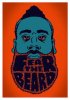


Thanks.
I added pictures for reference!

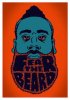


Thanks.



