Help Needed Shading
At the beginning of this year, I started an Ultimate frisbee team at my school. I'm 15 and I really want this club to come together well. I have been working on a logo, but I have recently hit a wall with shading the disc. I feel I really need to emphasize the roundness of the disc.
I've been using Illustrator but since I am not an expert, I've hit a road block.
I am aiming for a very clean stipple or cross-hatching type shade, but I haven't been able to get any fair result so far.
I looked around for any tutorial fitting, but again, came across nothing (that works). The best I found was to create a Film Grain effect, but that didn't look clean enough.
To give you an idea of what I'm going for as far as shading, I've attached an image I found through a Google search. I also attached my paper illustration I'm working with, my Illustrator file, and the isolated disc itself.
I would really appreciate any input. I would like our team's logo to be the best in the state.
P.S. if you are confused on the concept or the TCC in the feathers of the illustration, we have named our team "A Tribe Called Clutch," being a pop culture reference to "A Tribe Called Quest." The Dreamcatcher is there because we are a tribe.
Any help would be greatly appreciated.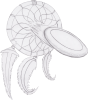
 View attachment TCC Logo - Fix reduced.ai
View attachment TCC Logo - Fix reduced.ai
At the beginning of this year, I started an Ultimate frisbee team at my school. I'm 15 and I really want this club to come together well. I have been working on a logo, but I have recently hit a wall with shading the disc. I feel I really need to emphasize the roundness of the disc.
I've been using Illustrator but since I am not an expert, I've hit a road block.
I am aiming for a very clean stipple or cross-hatching type shade, but I haven't been able to get any fair result so far.
I looked around for any tutorial fitting, but again, came across nothing (that works). The best I found was to create a Film Grain effect, but that didn't look clean enough.
To give you an idea of what I'm going for as far as shading, I've attached an image I found through a Google search. I also attached my paper illustration I'm working with, my Illustrator file, and the isolated disc itself.
I would really appreciate any input. I would like our team's logo to be the best in the state.
P.S. if you are confused on the concept or the TCC in the feathers of the illustration, we have named our team "A Tribe Called Clutch," being a pop culture reference to "A Tribe Called Quest." The Dreamcatcher is there because we are a tribe.
Any help would be greatly appreciated.
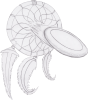
 View attachment TCC Logo - Fix reduced.ai
View attachment TCC Logo - Fix reduced.ai