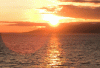Danny Yang
New Member
- Messages
- 2
- Likes
- 0
Hi!
I just recently started using Photoshop and am wondering how to remove the red-orange lens flare from this photo
I've tried Googling my problem but even after I tried, I still ended up with a reddish halo around the area where the lens flare originally was and the color of the place I clone stamped is off. How can I fix this?
Thanks!
I just recently started using Photoshop and am wondering how to remove the red-orange lens flare from this photo

I've tried Googling my problem but even after I tried, I still ended up with a reddish halo around the area where the lens flare originally was and the color of the place I clone stamped is off. How can I fix this?
Thanks!