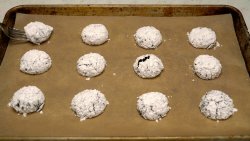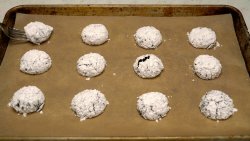Hi
@recipesbynora and your welcome
First, I have looked at your web site and overall it looks great to me. I am sure there are ways to get incremental improvements yet I think the advice should be taken in perspectivce of your goal to have an attractive website with recipes and yummy looking pictures that attract viewers to your website. You are doing great!
Also note that not matter how you set up your website, you are not in control of the viewers monitor and the settings they use. So all you can do is all the right things to make it look good on your system and everything to allow the maximum number of viewers to have a good an image as is possible for the monitor they use and the settings they used on the system/monitor.
I am not the expert on lighting so others may jump in. What I can say is you want good full spectrum lighting so all colors can be differentiated among themselves. I don't see an issue on your website so this may be a non issue. You of course have to have enough lighting to get the exposure with the aperture you use to get the depth of field in the image. With those elements and using color checker cards for good reference colors you are doing great. Again I see not issue for the images in your website.
First let me point out that when using a device for calibration/profiling of your monitors, that will enable them to have the capabilities to best reproduce accurate colors within the limits of the color gamut and stability of the hardware. As far as consistent colors, you also need to have a fully color managed workflow. What is not in your control is that the Apple monitor has a wide gamut color space "P3" and most Specter monitors typically have a smaller gamut and sometimes smaller gamut then the internet color space standard of sRGB. The only time this becomes an issue is when the colors in your image have a higher saturation than the limits of the Specter monitors. At that point the apple monitor being wide gamut, would more accurately represent colors better than the Specter monitors. I suspect this would be for the minority of images as most food colors are not highly saturated.
I think it would be good over time for you to be familiar with Color Management concepts and in practice. There is a lot of information online and beyond the scope of a quick response here. I would point out that since you are focused on internet viewing of your images, editing and saving in the sRGB color space is advised. Also, I noticed that the images on you web site do not have a color space embedded with the images. This allows web browsers to best color manage your image correctly. The good news is that most (not all) web browsers will assume when no color space is embedded, that it is sRGB color space. Some browsers still do not do this and the image data when sent to a wide gamut monitor will look over saturated.
A good color device for displays can be purchased from Xrite or Data Color. I use the i1 Display Pro for my monitor
I believe you are using the card correctly yet there are plenty of tutorials online on how to use the color checker cards
I am going to suggest that other members cover this question as I am stronger in post processing information than in consistent lighting and exposure as in right the first time straight out of the camera.