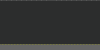I have created a header in Dreamweaver using only <div></div> and CSS. It looks kinda plain. Does anyone have any suggestion that I can to to put just a little life in it?
Nothing major, I still want it to retain it's color integrity.
Gray is not part of Header, it's the background.
Nothing major, I still want it to retain it's color integrity.
Gray is not part of Header, it's the background.
Attachments
Last edited: