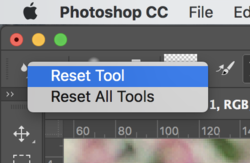Hey everyone I need a little guidance here. So I've seen countless tutorials on the mixer brush and how to sample an area, then using heavy dry use that sample to create beautiful work like trees etc.
My issue, however, is when I click alt to go and sample part of an image, it just gives me the eye dropper tool and all i get is a color value. I'm trying to sample an area, but all I get is a color. In the tutorials with the mixer brush people are able to hit option/alt and the curser turns into the one that you get when sampling with the clone stamp tool. I'm not getting this. I'm only getting an eye dropper.
Thanks so much for reading.
My issue, however, is when I click alt to go and sample part of an image, it just gives me the eye dropper tool and all i get is a color value. I'm trying to sample an area, but all I get is a color. In the tutorials with the mixer brush people are able to hit option/alt and the curser turns into the one that you get when sampling with the clone stamp tool. I'm not getting this. I'm only getting an eye dropper.
Thanks so much for reading.