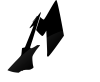Hi guys,
I'm having a little trouble finishing up a little (tattoo idea) project for myself.
Attached is the (almost finished) image.
As you can notice, it lacks a bit of proportion (the guitar is bigger than the M).. Also, there are some parts of the edges in the upper part of the guitar (the head) that are not straight and also seem quite unreal (the original guitar head from the picture is way smaller than the longer version I tried to produce in the image).
Please if you can "sharpen" it a little, that would be great!
Thanks,
Martin.
View attachment phase2.psd
I'm having a little trouble finishing up a little (tattoo idea) project for myself.
Attached is the (almost finished) image.
As you can notice, it lacks a bit of proportion (the guitar is bigger than the M).. Also, there are some parts of the edges in the upper part of the guitar (the head) that are not straight and also seem quite unreal (the original guitar head from the picture is way smaller than the longer version I tried to produce in the image).
Please if you can "sharpen" it a little, that would be great!
Thanks,
Martin.
View attachment phase2.psd