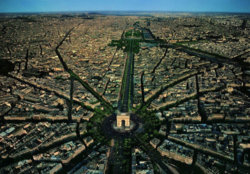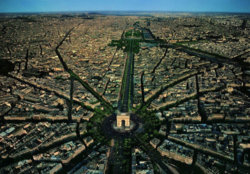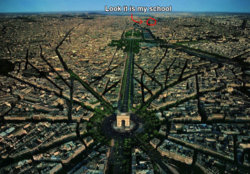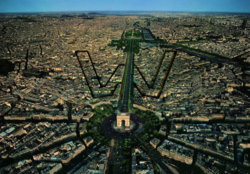kusanagimotoko100
New Member
- Messages
- 3
- Likes
- 0
Hi i'm a concept artist I work mostly with illustration and paintings but I have a little bit of a challenge, I have this task for an ad in which I have to transform an aerial view of a city into a different shape, for example let's say the streets and architecture, trees, etc they all have to form a "W" letter into the picture, I've tried to straight paint over the pic but it doesn't look that good, I rather use everything on the pic so it looks more realistic, I've also tried the clone stamp tool over the shape but it looks confusing, I'm kinda lost, can somebody help me approach this task? I've attached the type of picture I'm working on.