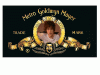tamedevito
Member
- Messages
- 7
- Likes
- 1
Hello. I am trying to insert a gif into a still image. I opened photoshop, and I already have this: 
So now I want to add this GIF: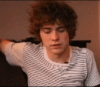 or this one
or this one 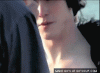
in the white circle. (Please don't laugh at this. Haha.)
I opened those GIFs and they are all layered, how do I copy all those layers and paste them in the other image? How do I make it all a gifs then?
What I want to do is this: h t t p :// tinypic . com/r/30n8y3b/7 but with my pictures.
Sorry for all the questions and thank you for your time.

So now I want to add this GIF:
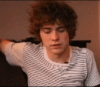 or this one
or this one 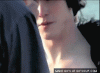
in the white circle. (Please don't laugh at this. Haha.)
I opened those GIFs and they are all layered, how do I copy all those layers and paste them in the other image? How do I make it all a gifs then?
What I want to do is this: h t t p :// tinypic . com/r/30n8y3b/7 but with my pictures.
Sorry for all the questions and thank you for your time.