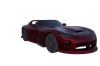Hi, i got a jpg file that is the shadow of the under of a car. Rendered with maxell. Maxwell gives me the alpha map layer and shadow map layer to do the final compose with photoshop. I just can't figure out how to omit the white from the actual darker shadow. Any help?
Photoshop Gurus Forum
Welcome to Photoshop Gurus forum. Register a free account today to become a member! It's completely free. Once signed in, you'll enjoy an ad-free experience and be able to participate on this site by adding your own topics and posts, as well as connect with other members through your own private inbox!
You are using an out of date browser. It may not display this or other websites correctly.
You should upgrade or use an alternative browser.
You should upgrade or use an alternative browser.
3D HDRI shadow map placement using Photoshop
I know the shadow plane was too small but the cut off part won't be seen. Id like to know the process then once learned I'll go back and re render the shadow. I've searched online and found out how to generate these files but they never explain the photoshop compose part. Hehe. So I'll ask the experts here.
MrToM
Guru
- Messages
- 3,595
- Likes
- 3,322
Try this...
1. Place the 'Car' above the 'Ground', so your first layer is 'Ground' and above that the 'Car'.
2. Use your 3rd image as a MASK for the Car layer.
3. BETWEEN these two layers create a new layer and fill with black.
4. Use your 4th image as a MASk for the Black layer but INVERT it.
Technically you have everything there its just the 'Shadow' map thats reversed.....the shadow should be white on black.
Sorry I didn't use your images but the site download speed is so slow it would just take too long.
Regards.
MrToM.
1. Place the 'Car' above the 'Ground', so your first layer is 'Ground' and above that the 'Car'.
2. Use your 3rd image as a MASK for the Car layer.
3. BETWEEN these two layers create a new layer and fill with black.
4. Use your 4th image as a MASk for the Black layer but INVERT it.
Technically you have everything there its just the 'Shadow' map thats reversed.....the shadow should be white on black.
Sorry I didn't use your images but the site download speed is so slow it would just take too long.
Regards.
MrToM.
Last edited:
- Messages
- 23,906
- Likes
- 13,636
What would be a more appropriate title for your thread? That would help in any future Google searches.Hopefully this page shows up on google search when people search for this solution. I searched everywhere! Could not find anything.
MrToM
Guru
- Messages
- 3,595
- Likes
- 3,322
Although you've sorted this now its important to remember that not every map can be applied by changing just the blend mode.
An example of this would be the 'Z-Depth' map which would need to be a MASK and selected as the source from the 'Lens Blur' Window.
Regardless of this example, learning how to use masks wouldn't be a bad thing to do.
Regards.
MrToM.
An example of this would be the 'Z-Depth' map which would need to be a MASK and selected as the source from the 'Lens Blur' Window.
Regardless of this example, learning how to use masks wouldn't be a bad thing to do.
Regards.
MrToM.
Although you've sorted this now its important to remember that not every map can be applied by changing just the blend mode.
An example of this would be the 'Z-Depth' map which would need to be a MASK and selected as the source from the 'Lens Blur' Window.
Regardless of this example, learning how to use masks wouldn't be a bad thing to do.
Regards.
MrToM.
Yup.... I got to dwell more with photoshop.