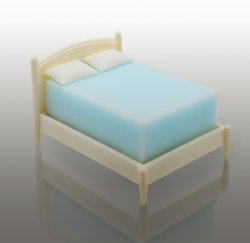Photoshop Gurus Forum
Welcome to Photoshop Gurus forum. Register a free account today to become a member! It's completely free. Once signed in, you'll enjoy an ad-free experience and be able to participate on this site by adding your own topics and posts, as well as connect with other members through your own private inbox!
You are using an out of date browser. It may not display this or other websites correctly.
You should upgrade or use an alternative browser.
You should upgrade or use an alternative browser.
Having trouble with creating a reflection for this image
- Thread starter markor2
- Start date
JeffK
Guru
- Messages
- 2,602
- Likes
- 2,994
The problem that I see here are that the underside of the bed isn't visible and there are only 3 legs, not 4.
Even using the perspective tools won't render a complete reflection.
You're most likely better off with a shadow than a reflection. Hopefully someone else will come up with a solution - I tried but couldn't get it...
Even using the perspective tools won't render a complete reflection.
You're most likely better off with a shadow than a reflection. Hopefully someone else will come up with a solution - I tried but couldn't get it...
Don't try to make everything with one distortion. Make two different distortions: one for the left side and the other one for the right side.
Select the left side of the bed, copy it on it's own layer and convert to Smart Object. Apply Distort.
Do the same with the right side. Tweak distortions so that they meet seamlessly.
Select the left side of the bed, copy it on it's own layer and convert to Smart Object. Apply Distort.
Do the same with the right side. Tweak distortions so that they meet seamlessly.
chrisdesign
Guru
- Messages
- 4,229
- Likes
- 6,244
JeffK
Guru
- Messages
- 2,602
- Likes
- 2,994
@chrisdesign - I tried breaking the image into parts but still couldn't get it to work. Incredibly frustrating. Could you please provide some insight into your process? I'd greatly appreciate it! 
- Jeff

- Jeff
With transform this little hack may also help:

 www.photoshopgurus.com
www.photoshopgurus.com

Need a little perspective help
So I thought this would be quite simple, but now it's driving me crazy. I'm working on a pixel art piece that uses a wall perspective like you're looking into a room (like the old zelda games). So when I skew a wall (like in my attached image) the wall behaves correctly and the horizontal lines...
chrisdesign
Guru
- Messages
- 4,229
- Likes
- 6,244
Maybe the layers help.
Sorry my workflow is a bit old school.
1. Make a selection of the lower part of the bed. Copy/paste it on a new layer. Flip it vertically. Duplicate this layer.
2. On one layer delete the left half , on the other layer delete the right half.
3. The difficult part is to distort the left partition and the right partition exactly in the same way, so they still join in the center.
4. I added gaussian blur to both partitions.
The rest you can see on the screenshot.

Sorry my workflow is a bit old school.
1. Make a selection of the lower part of the bed. Copy/paste it on a new layer. Flip it vertically. Duplicate this layer.
2. On one layer delete the left half , on the other layer delete the right half.
3. The difficult part is to distort the left partition and the right partition exactly in the same way, so they still join in the center.
4. I added gaussian blur to both partitions.
The rest you can see on the screenshot.

JeffK
Guru
- Messages
- 2,602
- Likes
- 2,994
Thanks Chris. I appreciate the outline and the workspace you posted. This image definitely has to be split in parts. Simple perspective just didn't work. Appreciate your explanation- I'm going to try it again to see if I can work it out!Maybe the layers help.
Sorry my workflow is a bit old school.
1. Make a selection of the lower part of the bed. Copy/paste it on a new layer. Flip it vertically. Duplicate this layer.
2. On one layer delete the left half , on the other layer delete the right half.
3. The difficult part is to distort the left partition and the right partition exactly in the same way, so they still join in the center.
4. I added gaussian blur to both partitions.
The rest you can see on the screenshot.
View attachment 123903
- Jeff
JeffK
Guru
- Messages
- 2,602
- Likes
- 2,994
I feel that perspective somehow plays onto this. Thanks for rhe link - every tip helps on this one!With transform this little hack may also help:

Need a little perspective help
So I thought this would be quite simple, but now it's driving me crazy. I'm working on a pixel art piece that uses a wall perspective like you're looking into a room (like the old zelda games). So when I skew a wall (like in my attached image) the wall behaves correctly and the horizontal lines...www.photoshopgurus.com