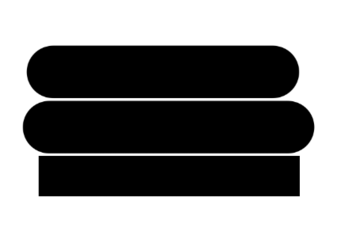This question has been posed to Adobe many times over the years!
That's because Adobe doesn't consider the issue a "bug". As I vaguely remember, when previously asked over the years, they have claimed it's an inherent property of the tool related to the rastor nature of Ps. That it's a brush and not a vector based shape tool.
I'm not certain that the Pencil Tool will be much better! Depends on your personal expectations!
One click comparison. Zoomed
left - Brush Tool/100% hardness
right - Shape/Ellipse Tool
bottom - Pencil Tool/50% smoothing. Sharper but more "jaggy/aliased".
View attachment 143142
Stroke Comparison. Zoomed
Top - Brush Tool/100% Hardness
Bottom - Pencil Tool
View attachment 143143
Stroke Comparison. Zoomed
Top - Pencil Tool
Bottom - Rectangle Tool/Shape
View attachment 143145
Strokes sampled.
Top - Brush Tool
Middle - Pencil Tool
Bottom - Rectangle Tool/Shape
View attachment 143146