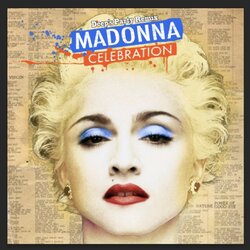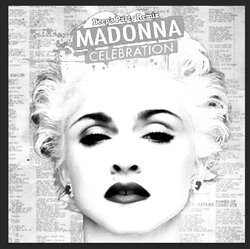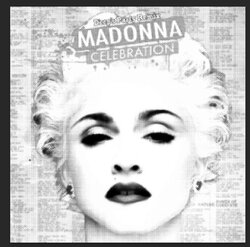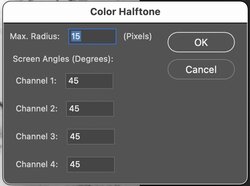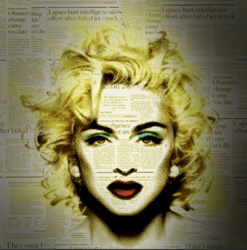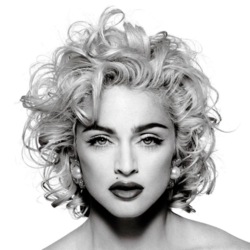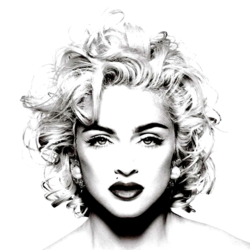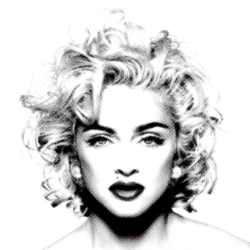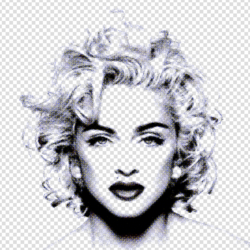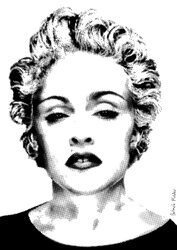lanter09
Member
- Messages
- 5
- Likes
- 5
Hi folks,
I posted about this over a decade ago on here and got a great answer - however the thread is rather cold (like the links!) and the kind people who answered me haven't logged in for years - so I'm posting again!
I'm trying to re-create artwork used for Madonna's 'Celebration' album artwork. It's a mashup of three images (face/hair/neckline) of her from the 80s that are then halftoned.
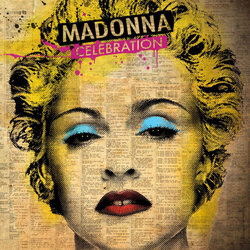
I'm finding the built-in halftone filter in Photoshop to be less than satisfactory - I need the size of the half-tone dots to relate to the shade of the area - as opposed to being all over the image:

On my old post here user '$1r_M4x1mu$' suggested I use an external raster tool - but the download link doesn't work anymore.
Wondering if anyone could lend a hand insofar as suggestions are concerned?
Many thanks in advance!
I posted about this over a decade ago on here and got a great answer - however the thread is rather cold (like the links!) and the kind people who answered me haven't logged in for years - so I'm posting again!
I'm trying to re-create artwork used for Madonna's 'Celebration' album artwork. It's a mashup of three images (face/hair/neckline) of her from the 80s that are then halftoned.
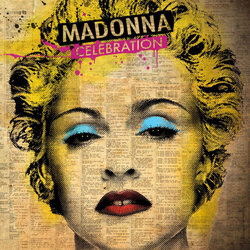
I'm finding the built-in halftone filter in Photoshop to be less than satisfactory - I need the size of the half-tone dots to relate to the shade of the area - as opposed to being all over the image:

On my old post here user '$1r_M4x1mu$' suggested I use an external raster tool - but the download link doesn't work anymore.
Wondering if anyone could lend a hand insofar as suggestions are concerned?
Many thanks in advance!