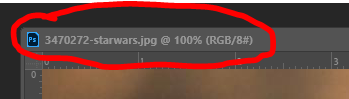Photoshop Gurus Forum
Welcome to Photoshop Gurus forum. Register a free account today to become a member! It's completely free. Once signed in, you'll enjoy an ad-free experience and be able to participate on this site by adding your own topics and posts, as well as connect with other members through your own private inbox!
You are using an out of date browser. It may not display this or other websites correctly.
You should upgrade or use an alternative browser.
You should upgrade or use an alternative browser.
greyed out filter
- Thread starter magenta01
- Start date
thebestcpu
Guru
- Messages
- 3,204
- Likes
- 2,957
Hi @magenta01
I don't know all the limits in older version of Photoshop (e,.g. are you using CS6?).
There are a number of filters that don't work if
They are in CMYK
They are 16, or 32, or indexed mode
They Layer the filter to which the filter is applied is not visible or is locked.
Not sure that is your issue yet those are the common issues.
Hope this helps
John Wheeler
I don't know all the limits in older version of Photoshop (e,.g. are you using CS6?).
There are a number of filters that don't work if
They are in CMYK
They are 16, or 32, or indexed mode
They Layer the filter to which the filter is applied is not visible or is locked.
Not sure that is your issue yet those are the common issues.
Hope this helps
John Wheeler
thebestcpu
Guru
- Messages
- 3,204
- Likes
- 2,957
Hi @magenta01
I am sure this is a frustrating problem and I have done a lot of looking on either known problems or limitations for the twirl filter or filters in general.
Some filters have a max memory limit yet Photoshop would provide an error code.
On a hunch, I tried to test the limits of some filters and see what happened.
Though I have not found a reference for details, some filters do have pixel dimension limits where the filter name will be greyed out.
I put in a image 100 pixels high and 30,000 pixels wide and opened up the distort filters. Sure enough, some were grayed out and this was in 8 bit mode and I have 64G of main memory and 4TB of SSD and plenty of CPU capacity (i.e. don't think my system resources are the limiters.
I just wanted to point out that there are some not well documented limits of filters in Photoshop. No idea if this is your issue or not.
It may be more productive to contact Adobe.
As for me, when an easier answer cannot be found, I start a divide and conquer debugging approach which can take some time to narrow down the source of the problem.
If you wanted to pursue that, one of the first steps would be to share the image file that has the problem for other members to see if they can duplicate the problem.
On your own, if you have a very large file, you could also test smaller pixel dimensions files and see if the Twirl Filter begins to work.
Maybe another forum member has a better solution path yet that would be next steps if I were you.
Here is the screen shot of the filters grayed out with the large image dimensions mentioned above for reference.
Hope you can get to root cause of your issue and will just be in standby if you want to pursue the problem in a debug approach.
John Wheeler
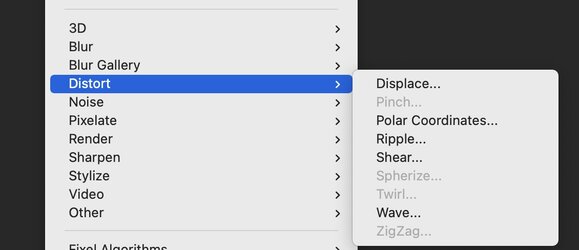
I am sure this is a frustrating problem and I have done a lot of looking on either known problems or limitations for the twirl filter or filters in general.
Some filters have a max memory limit yet Photoshop would provide an error code.
On a hunch, I tried to test the limits of some filters and see what happened.
Though I have not found a reference for details, some filters do have pixel dimension limits where the filter name will be greyed out.
I put in a image 100 pixels high and 30,000 pixels wide and opened up the distort filters. Sure enough, some were grayed out and this was in 8 bit mode and I have 64G of main memory and 4TB of SSD and plenty of CPU capacity (i.e. don't think my system resources are the limiters.
I just wanted to point out that there are some not well documented limits of filters in Photoshop. No idea if this is your issue or not.
It may be more productive to contact Adobe.
As for me, when an easier answer cannot be found, I start a divide and conquer debugging approach which can take some time to narrow down the source of the problem.
If you wanted to pursue that, one of the first steps would be to share the image file that has the problem for other members to see if they can duplicate the problem.
On your own, if you have a very large file, you could also test smaller pixel dimensions files and see if the Twirl Filter begins to work.
Maybe another forum member has a better solution path yet that would be next steps if I were you.
Here is the screen shot of the filters grayed out with the large image dimensions mentioned above for reference.
Hope you can get to root cause of your issue and will just be in standby if you want to pursue the problem in a debug approach.
John Wheeler
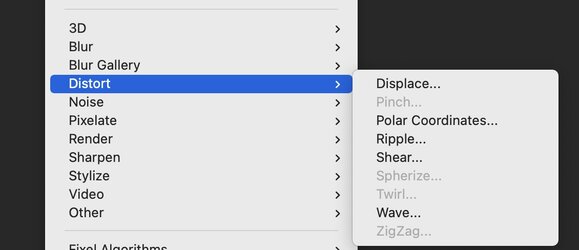
JeffK
Guru
- Messages
- 2,594
- Likes
- 2,984
@thebestcpu - FYI regarding image size limiting filters, via Adobe:
Twirl Rotates a selection more sharply in the center than at the edges. Specifying an angle produces a twirl pattern. Does not work on images larger than 11500px by 11500px.
The OP believes he has given us all the information we need to know. More details about the file, the image, and possibly a screenshot of his layer panel may help..
Twirl Rotates a selection more sharply in the center than at the edges. Specifying an angle produces a twirl pattern. Does not work on images larger than 11500px by 11500px.
The OP believes he has given us all the information we need to know. More details about the file, the image, and possibly a screenshot of his layer panel may help..
thebestcpu
Guru
- Messages
- 3,204
- Likes
- 2,957
Thanks @JeffK I confirmed your numbers by trying 1 pixel over in one dimension and Twirl was greyed out.@thebestcpu - FYI regarding image size limiting filters, via Adobe:
Twirl Rotates a selection more sharply in the center than at the edges. Specifying an angle produces a twirl pattern. Does not work on images larger than 11500px by 11500px.
The OP believes he has given us all the information we need to know. More details about the file, the image, and possibly a screenshot of his layer panel may help..
John Wheeler