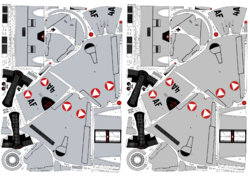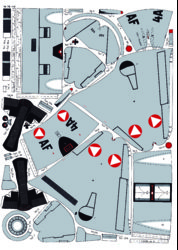Hello my friends. Perhaps this is not the correct thread to ask my concern but I think someone can help me. I build card models of aircraft etc. Several airplanes are metal colour and when scanned they come out grey. This is not exact but acceptable since metal colours are not possible to print. But every time I print a gray colour, for example, a wing which also has other markings in colours like red, blue, yellow etc. the gray comes out bluish, the other colours, exact. I have tried several issues like changing gray shades etc. with no luck. I print with a laser printer. Any comments? Thank you!!
Photoshop Gurus Forum
Welcome to Photoshop Gurus forum. Register a free account today to become a member! It's completely free. Once signed in, you'll enjoy an ad-free experience and be able to participate on this site by adding your own topics and posts, as well as connect with other members through your own private inbox!
You are using an out of date browser. It may not display this or other websites correctly.
You should upgrade or use an alternative browser.
You should upgrade or use an alternative browser.
Gray turning blue when printing
- Thread starter Edubarca
- Start date
Thank you very much but the problem is that the image appears correct gray tone on the PC screen but when printed, it appears bluish. In order to fit it here, I reduced it from 600 dpi to 300 dpi. Here it is:If you post an image, we may be able to assist.
Attachments
Eggy
Retired Moderator
- Messages
- 5,313
- Likes
- 5,085
While waiting for a specific solution may I suggest you take a look at a tutorial by Lee Varis, which is a very known photographer, and where he explains the how to correct your settings for using CMYK.
I know it's kind of technical but maybe it is in a way of use for you now and in the future.
I know it's kind of technical but maybe it is in a way of use for you now and in the future.
Last edited:
Isac
Banned
- Messages
- 213
- Likes
- 298
On my monitor which is an IPS panel and calibrated, the grey areas do seem a blue colour. What software are you using to print your image?
I have read the CMYK colour and they are: C=30, M=21, Y=19 and K=0. This is actually a shade of blue. If you re-colour the "Grey" sections of the image to the following C=23, M=18, Y=19 and K=0 then you may see a grey print instead of the blue. This is only a suggestion and not a guaranteed fix.
I have read the CMYK colour and they are: C=30, M=21, Y=19 and K=0. This is actually a shade of blue. If you re-colour the "Grey" sections of the image to the following C=23, M=18, Y=19 and K=0 then you may see a grey print instead of the blue. This is only a suggestion and not a guaranteed fix.
Sorry for late reply. I discovered that the problem is not perhaps my work. It is the laser printer I am using, The owner told me that he was having problems with one of the toners. Anyway,. I would like to change the colour numbers using the numbers you gave me. I didn't find how to do it. It just appears swatches or color but no possibility of changing the numbers CMYK.
Another issue, since I mainly use Photoshop for my card models, I need to draw curved lines. Is there an easy way to do this? Thanks!!!!!!!!!!!
EDUARDO
Another issue, since I mainly use Photoshop for my card models, I need to draw curved lines. Is there an easy way to do this? Thanks!!!!!!!!!!!
EDUARDO
- Messages
- 23,616
- Likes
- 13,537
How are you doing it now?Another issue, since I mainly use Photoshop for my card models, I need to draw curved lines. Is there an easy way to do this?
I recomend the Pen Tool.
thebestcpu
Guru
- Messages
- 3,123
- Likes
- 2,879
Hi Edubarca
I am not sure why you are using CMYK with a laser printer yet if you have the option to change your workflow to RGB, I suggest just staying in sRGB.
Independent fo the above comment, your gray color is simply blue and it is noticeable. If you wnat a good match to gray, the color needs to be gray and not off gray as a starting point.
There are many ways to correct this yet I masked off the color areas and then coverted the rest of the image to B&W (e.g. a B&W adjustment Layer is just one approach
In the image below, your original is on the left and the corrected version on the right where the blue is no longer included in the grey area.
To get good colors both the monitor needs to be color calibrated with a hardware device such as from Xrite or Datacolor, and printing has to be done with the correct settings in the printer device driver and settings in Photoshop. It is not commone for laser printers to come with ICC profiles yet that would provide the best match.
I suggest starting with removing the blue from your gray tones and if that is not adequate, we then proceed with tracking down your color management issue (and if possible using the sRGB color space and not CMYK)
Just my opinion of course
John Wheeler
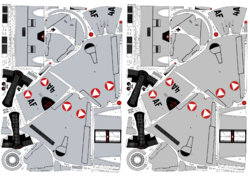
I am not sure why you are using CMYK with a laser printer yet if you have the option to change your workflow to RGB, I suggest just staying in sRGB.
Independent fo the above comment, your gray color is simply blue and it is noticeable. If you wnat a good match to gray, the color needs to be gray and not off gray as a starting point.
There are many ways to correct this yet I masked off the color areas and then coverted the rest of the image to B&W (e.g. a B&W adjustment Layer is just one approach
In the image below, your original is on the left and the corrected version on the right where the blue is no longer included in the grey area.
To get good colors both the monitor needs to be color calibrated with a hardware device such as from Xrite or Datacolor, and printing has to be done with the correct settings in the printer device driver and settings in Photoshop. It is not commone for laser printers to come with ICC profiles yet that would provide the best match.
I suggest starting with removing the blue from your gray tones and if that is not adequate, we then proceed with tracking down your color management issue (and if possible using the sRGB color space and not CMYK)
Just my opinion of course
John Wheeler