neptuneniq
Member
- Messages
- 10
- Likes
- 0
Hi Guys, new here and I'd figured I'd start off by asking some help for something I'm working on.
Been working with alot gradients but can't seem to find the solution to emulate this picture. I have the figure down already on illustrator, but can't manipulate the gradients for it to look like this. It's somewhat of a spotlight from the back..
*dont mind the borders, thats an effects on iphone*
any help would be appreciated, i have a one week deadline to finish this.
thanks guys
Been working with alot gradients but can't seem to find the solution to emulate this picture. I have the figure down already on illustrator, but can't manipulate the gradients for it to look like this. It's somewhat of a spotlight from the back..
*dont mind the borders, thats an effects on iphone*
any help would be appreciated, i have a one week deadline to finish this.
thanks guys

