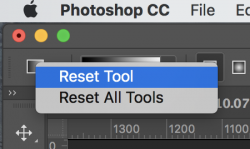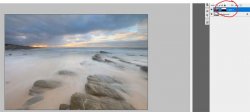Hi All
I have used Photoshop CS3 for a number of years, mainly to grade and blend 2 x landscape photos taken at two different exposures (holiday snaps), in order to mimic a ND Grad Filter.
I would typically paste the darker exposure over the lighter exposure. Add a layer mask and grade as indicated between the red lines , leaving the foreground light (over exposed) and the BG dark (under exposed)

Suddenly, yesterday, I arrive home with some shots and the gradient tool now leaves a grey (50% ? I think) band after the point where I stop, instead of white ?? : And it does it on a definite line..

This is typically what happens : Again, the gradient tool applied between those red lines. That top part must be white !!??
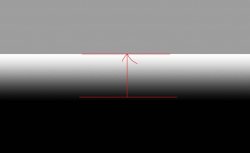
Is there perhaps anyone that can help ? I have not changed anything !
Any help will be much appreciated.
Kind Regards
Pierre
I have used Photoshop CS3 for a number of years, mainly to grade and blend 2 x landscape photos taken at two different exposures (holiday snaps), in order to mimic a ND Grad Filter.
I would typically paste the darker exposure over the lighter exposure. Add a layer mask and grade as indicated between the red lines , leaving the foreground light (over exposed) and the BG dark (under exposed)

Suddenly, yesterday, I arrive home with some shots and the gradient tool now leaves a grey (50% ? I think) band after the point where I stop, instead of white ?? : And it does it on a definite line..

This is typically what happens : Again, the gradient tool applied between those red lines. That top part must be white !!??
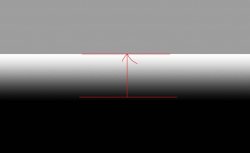
Is there perhaps anyone that can help ? I have not changed anything !
Any help will be much appreciated.
Kind Regards
Pierre