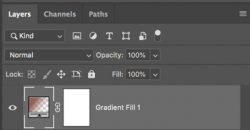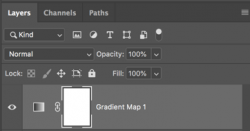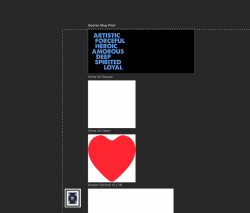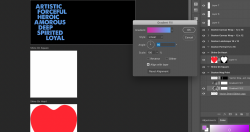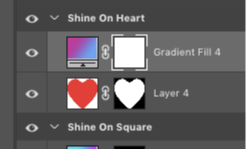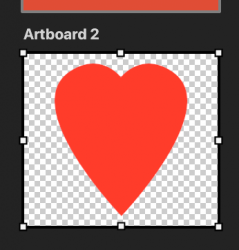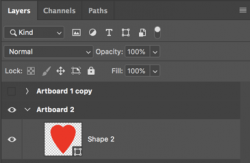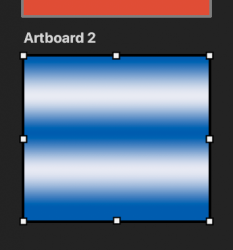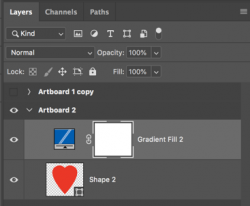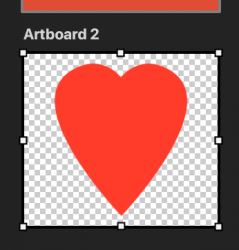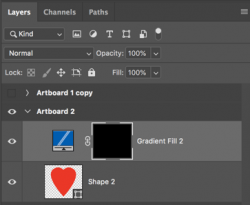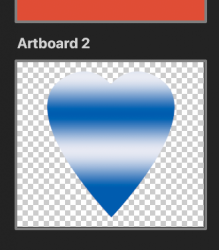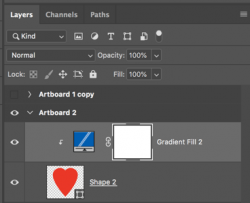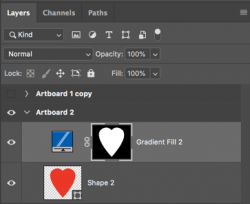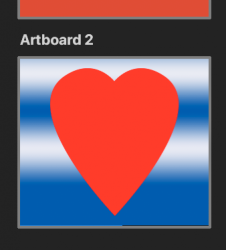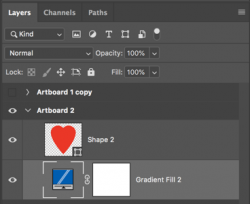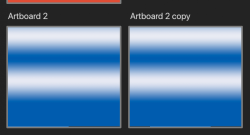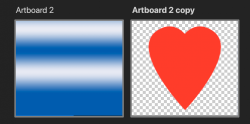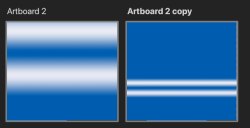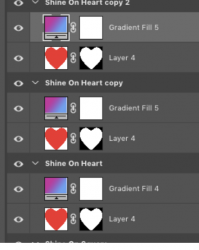Magicmango238
Member
- Messages
- 19
- Likes
- 1
As above, I have a doc with lots of artboards
Every-time I create an adjustment gradient layer, it affects the whole document, creates a mask for the entire canvas
It must be simple, I'm sure I'm being an idiot but how do you set it so that it just affects the artbooard without having to create a separate mask?
Thanks!
Every-time I create an adjustment gradient layer, it affects the whole document, creates a mask for the entire canvas
It must be simple, I'm sure I'm being an idiot but how do you set it so that it just affects the artbooard without having to create a separate mask?
Thanks!